List Panel
As soon as you enter the Model Designer and provide a connection string, the first element that greets you on the left side is the List Panel. This crucial component serves as your gateway to accessing the wealth of data available through your chosen data source connection.
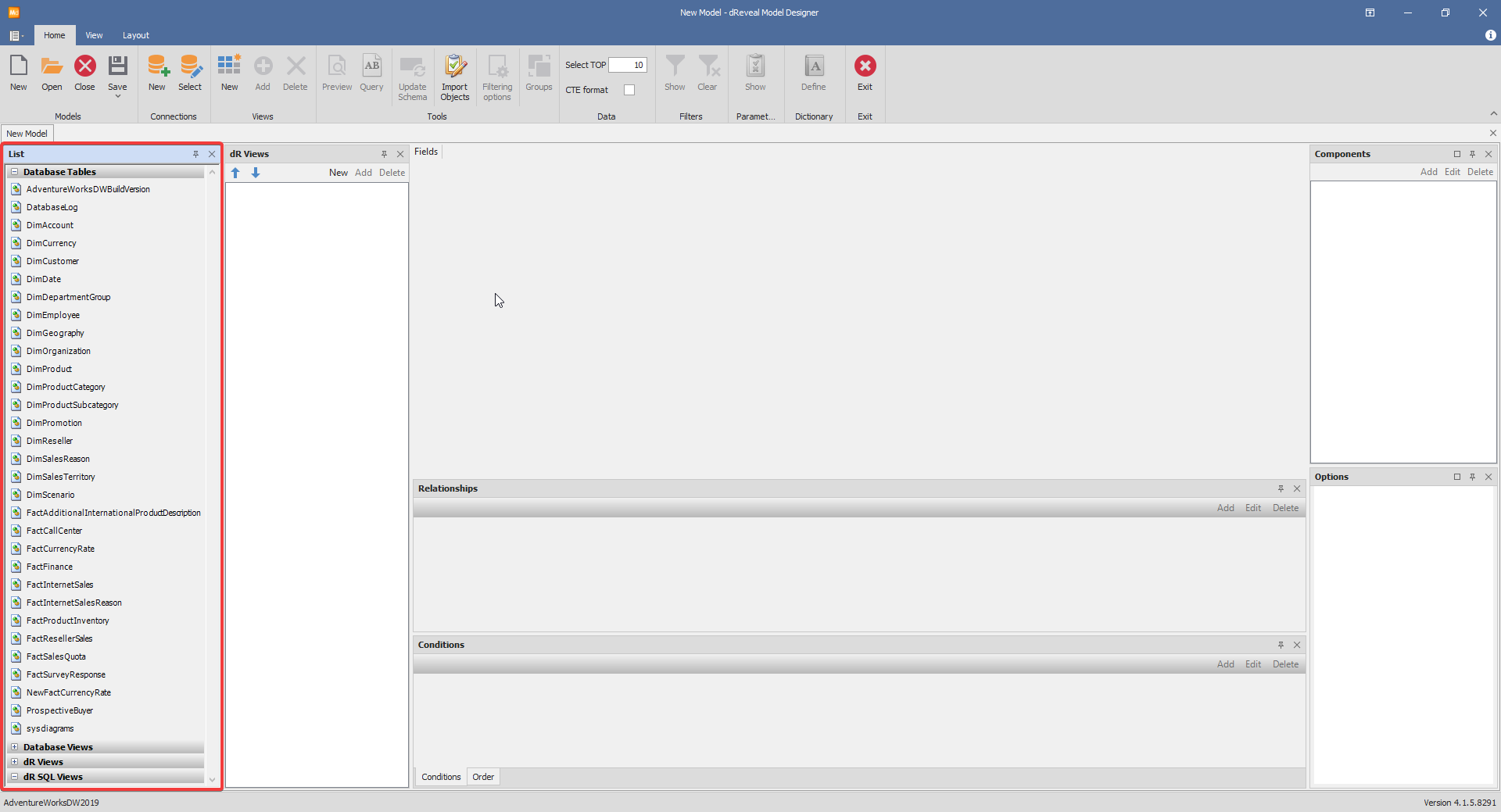
The List Panel takes the stage with its main purpose: presenting the array of items from your data source connection. Depending on whether you're connected to an SQL server or an oData service, the List Panel offers tailored insights.
List: Categories
So, let's break it down. The dReveal list is like a treasure chest neatly divided into these categories:
- Database Tables
- Database Views
- dReveal Views
- dReveal SQL Views
Database Tables and Views: Direct from the Source
Take a look at the first pair: Database Tables and Views. They're like the VIPs of data, arriving straight from your datasource connection. Imagine them as the building blocks of your data universe, right at your fingertips.
Growing Beyond: dReveal Views:
But wait, there's more to explore! As you progressively add items to your model, you'll observe a fascinating transformation in the List Panel. Alongside the familiar database views and tables, the list will also flourish with 'dReveal views' and 'dReveal SQL Views'. These entities are intrinsic to the model you're meticulously crafting.
In the world of dReveal, the Model Designer capitalizes on all the data source items. It doesn't just stop at presenting them to you. It ingeniously forms connections and relationships within these elements. This ingenious interplay of relationships and modifications doesn't just stay behind the scenes. Each one of these thoughtful adjustments leads to the birth of a 'dReveal view'.
